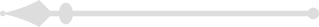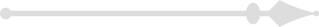Two Hour Weekday Appointments Available
April 10th — May 30th, 2025 Learn More Request An AppointmentCMS Introduction - Part 4: Code
Learn more about your content management system. When you log into the pilot, the first thing that opens up is Pages. Each page has four tabs: Content, Settings Tab, Metadata Tab, Code Tab.
Page Code Tab
You probably won't use this tab much, but if you have a form or other code displayed on your page, it's helpful to know how the layout works.

Block 1
Any code entered into Block 1 will display before any content you entered on the content tab.
Block 2
Any code entered into Block 2 will display after any content you entered on the content tab.
If you have code in both code blocks, if you have anything entered in the content tab will display between the coded content.
A Bride's Story
Jaycee Raggio
Married in 2021
Rudy, Arkansas
Read her love story